Monday, 19 June 2017
Working with CheckBox in Android
Read Working with Buttons in Android
Working With CheckBox is similar to that of Button.
Create a new Project and drag and drop a Checkbox
Then open MainActivity.java and register the checkbox
isChecked is a Boolean variable which gives two results on clicking the checkbox it gives true and when it is unchecked it gives false.
The Output will be
Read How to Develop a BMI calculator App.
Subscribe to:
Post Comments
(
Atom
)
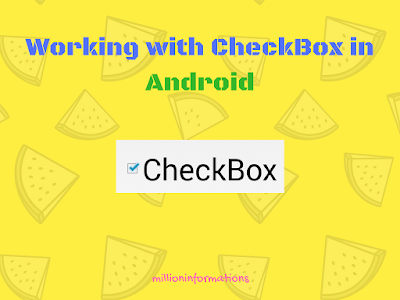
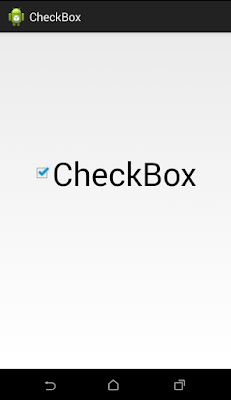








No comments :
Post a Comment