Saturday, 18 July 2015
What is a blog?
Hai viewers i am going to tell something about blog from this something you may learn many thing.
So What is a blog?
A Blog is nothing but it is a day to day update of your interested subjects or writing about anything that you love mostly. For example, you may write about cooking, sports, computer,film,celebrities, current events, about some technology,etc.…
The history of blog has two different popular stories which are broadly accepted.
In the 19th century a captain of a ship used to write the daily activities in a log so later it became BLOG.
The another story says that the log(information's or data that are often maintained in the web ) is called as WEB+LOG =WEBLOG later it is called as WE BLOG later it is just called as BLOG…
BLOGGING is an activity of writing and posting yours interested topic daily.
You know one interesting news you can earn money through blogging!!!! Amazing isn't you get money through writing your interesting topic.
here is a video from YOUTUBE about WHAT IS A BLOG?
Let us know in detail about blog.
A BLOG can be created using blog spot(provided by Google) or word press(a private community).
Now i am going to show a demo oh how to create your own blog.
1.Open your web browser

2.Type www.blogger.com in the address bar and click enter
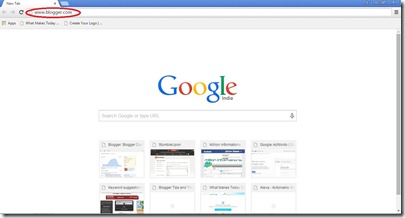
Then it asks for your Gmail id. I have already posted an article on how to create a Gmail id if you have missed the article click the link to view(http://www.millioninformations.com/2015/07/gmail-account-creation.html). If you already have the Gmail then use it to create your own blog.
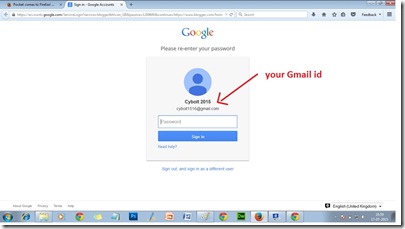
Enter the password
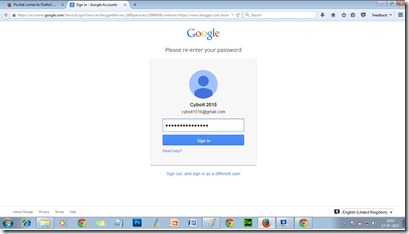
Then the blogger will be opened. Click continue to blogger
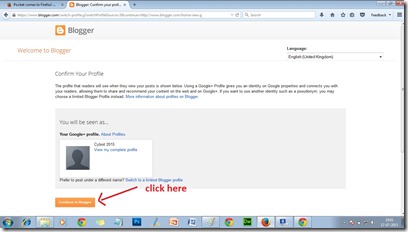
Then click new blog as shown in the image
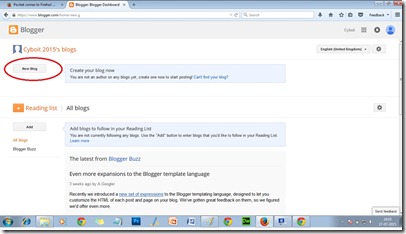
Then you can create your own blog as shown in the image by filling up the details title and an address like your blogs name and choose a template, choosing the blog’s template here is just for a basic set up you can change it later and click create blog
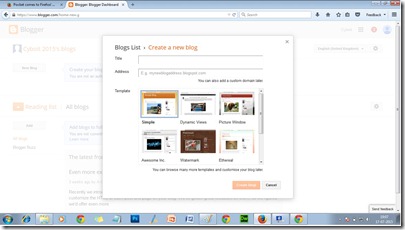
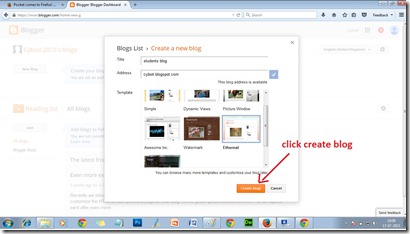
Then your blog will be created
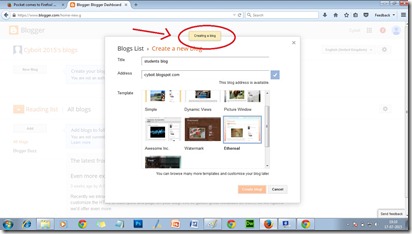
This is your blogs administrative page
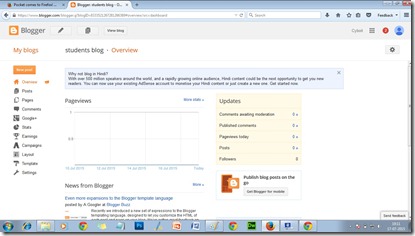
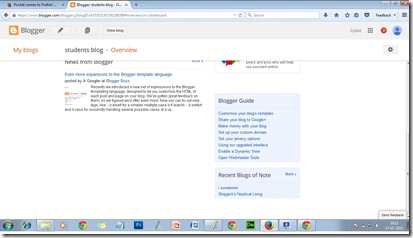
The first option is posts.
By clicking it so, you can view what are all the posts you have posted so far and also you can create your new post here.
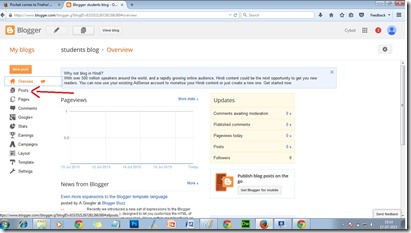
Click New Post to create your new post
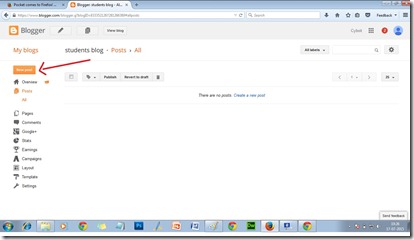
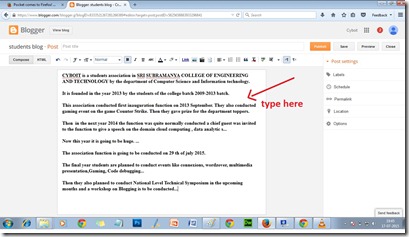
After finishing typing your post you can click publish option to publish your content in your blog
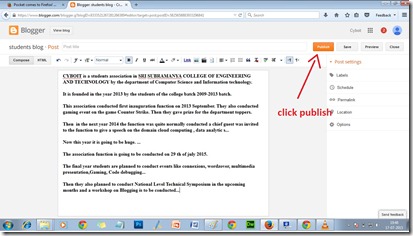
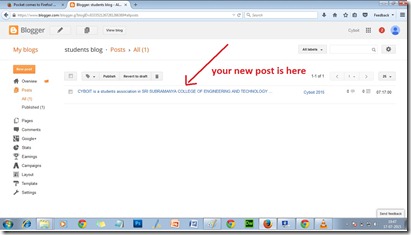
Then click view blog option to view your blog.

How’s your blog cool isn’t.
The next option is pages. Pages is default content on your blog such as about us, contact us,home etc..
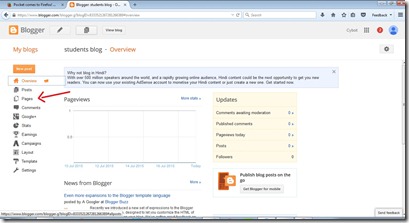
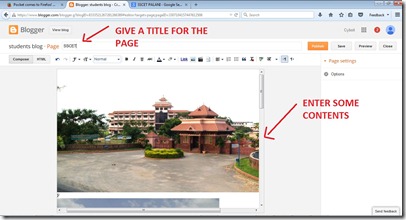
Then click publish
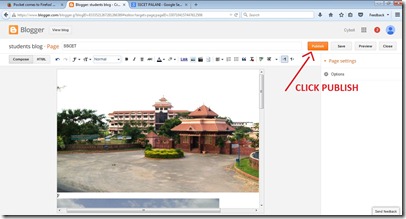
The next option is comments . Comments is a section where any readers of your blog posts their review or comments on their personal experience it may be good or bad, it’s for your future improvement.
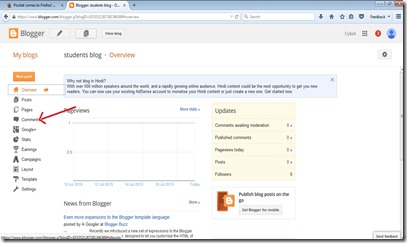
The next option is Google+. This option is to mainly share your posts to your Google+ viewers.
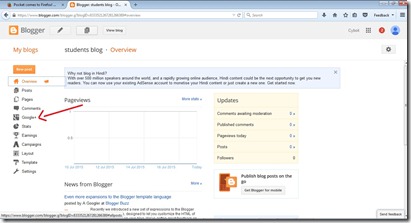
Then our most important option is Stats, it allows you to view the viewers across the world and visiting your blog through which operating system and web browser, number viewers today,yesterday,last month etc.. will be present.
This option is quite useful for maintaining your Blog’s Traffic(traffic is nothing but the number viewers to your blog).

The next option is Earnings. It’s a basic settings for some earnings on blog.
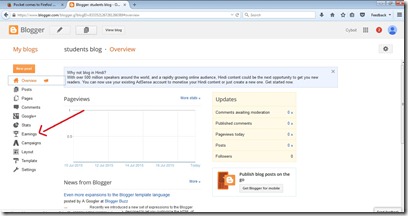
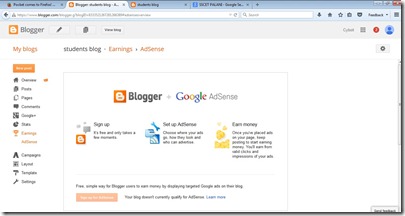
The next option is campaign
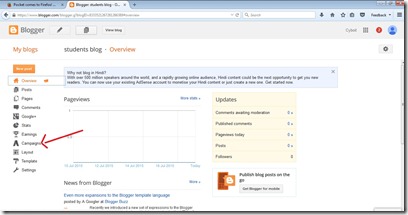
The layout is setting up your blog’s view.
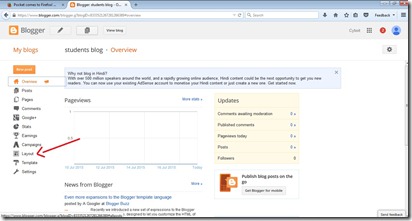
Setting up a new template is an easy process. Click Template option.
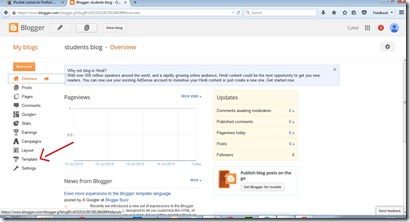
There will be some default templates already present on your blog if those templates are enough then you can choose it.
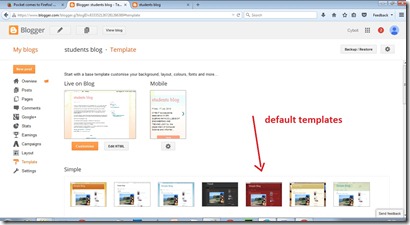
If you want a third party template you can download it from the net.
Open your web-browser and type top 50 blogger templates you will find many web sites choose the first link and click download option that you like most as shown in below images.
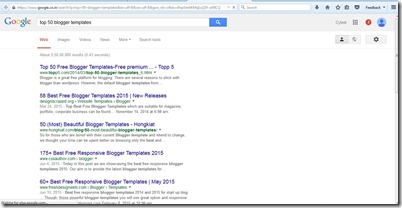
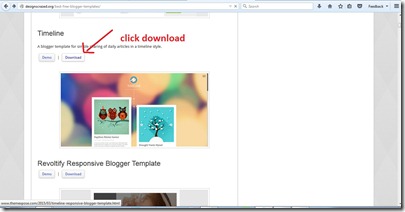

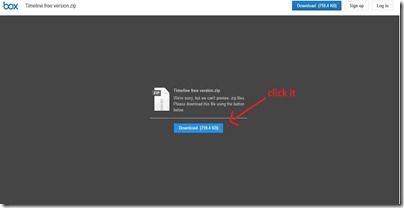
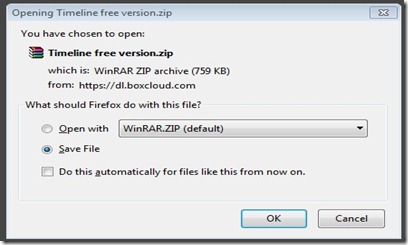
After downloading the template, extract it by right clicking on it using the RAR software which is a free software available on the net.
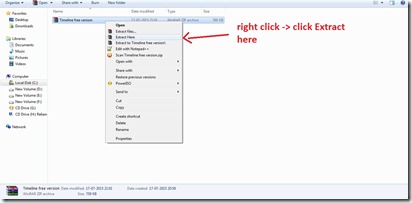
Then come back to your blogger dashboard and click templates and click Back up/restore option as shown in the image.
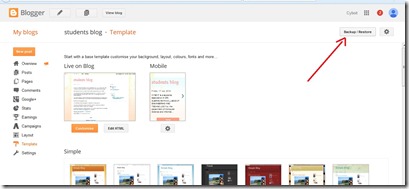
after clicking it select the extracted file
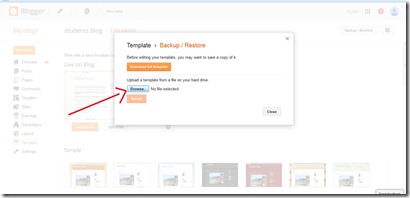
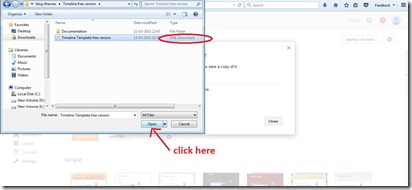
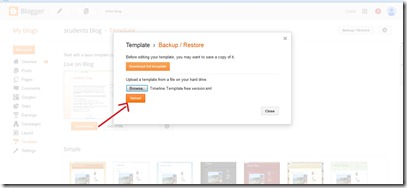
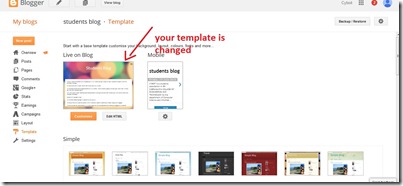
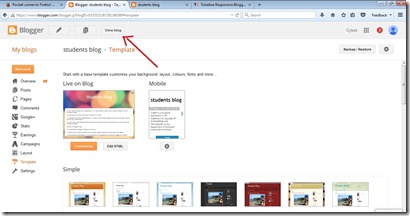
click view blog to see the changes
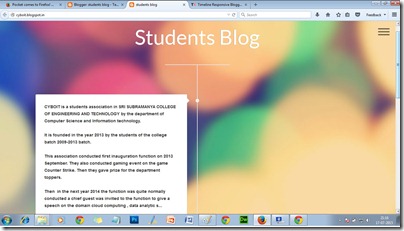
Wow your blog is looking quite super than before…
Congratulations… you have changed your template successfully.
The next option is settings it is just some basic as well as technical settings such as redirecting your blog to your custom domain,etc..
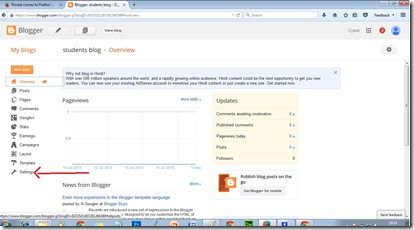
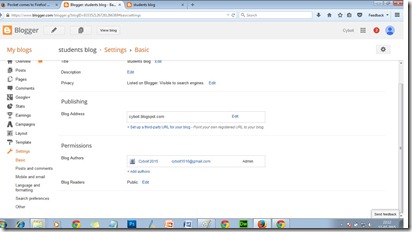
Viewers these are some of the things i would like to share all about Blog that all i know….
Thank you for reading this useful article.
I hope it will be useful for you.
Also Read:
So What is a blog?
A Blog is nothing but it is a day to day update of your interested subjects or writing about anything that you love mostly. For example, you may write about cooking, sports, computer,film,celebrities, current events, about some technology,etc.…
The history of blog has two different popular stories which are broadly accepted.
In the 19th century a captain of a ship used to write the daily activities in a log so later it became BLOG.
The another story says that the log(information's or data that are often maintained in the web ) is called as WEB+LOG =WEBLOG later it is called as WE BLOG later it is just called as BLOG…
BLOGGING is an activity of writing and posting yours interested topic daily.
You know one interesting news you can earn money through blogging!!!! Amazing isn't you get money through writing your interesting topic.
here is a video from YOUTUBE about WHAT IS A BLOG?
Let us know in detail about blog.
A BLOG can be created using blog spot(provided by Google) or word press(a private community).
Now i am going to show a demo oh how to create your own blog.
1.Open your web browser

2.Type www.blogger.com in the address bar and click enter
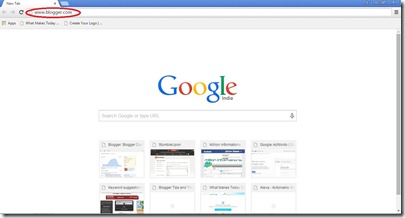
Then it asks for your Gmail id. I have already posted an article on how to create a Gmail id if you have missed the article click the link to view(http://www.millioninformations.com/2015/07/gmail-account-creation.html). If you already have the Gmail then use it to create your own blog.
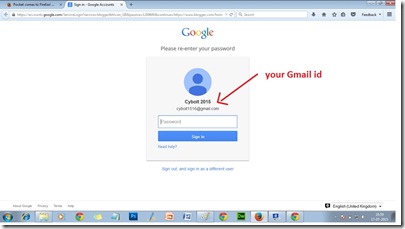
Enter the password
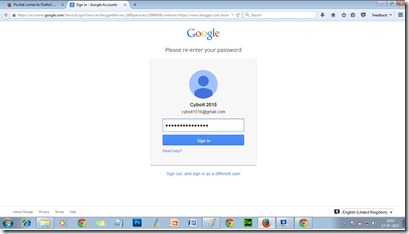
Then the blogger will be opened. Click continue to blogger
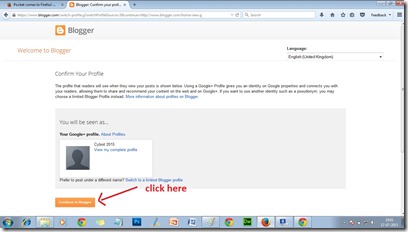
Then click new blog as shown in the image
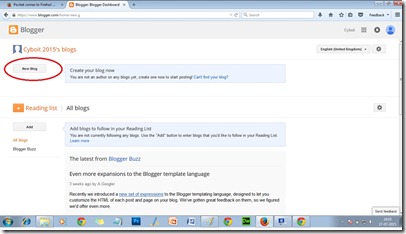
Then you can create your own blog as shown in the image by filling up the details title and an address like your blogs name and choose a template, choosing the blog’s template here is just for a basic set up you can change it later and click create blog
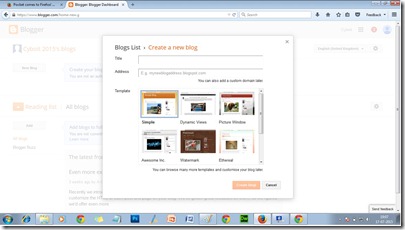
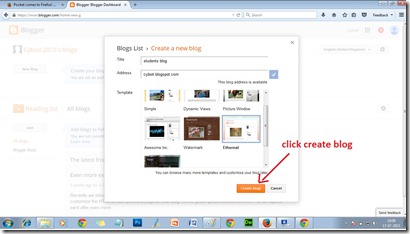
Then your blog will be created
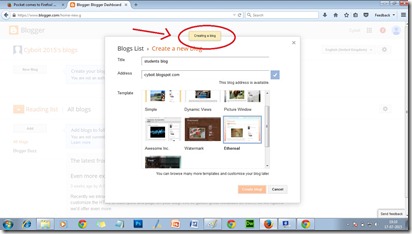
This is your blogs administrative page
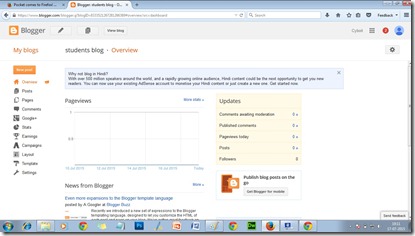
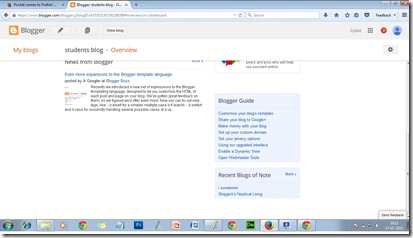
The first option is posts.
By clicking it so, you can view what are all the posts you have posted so far and also you can create your new post here.
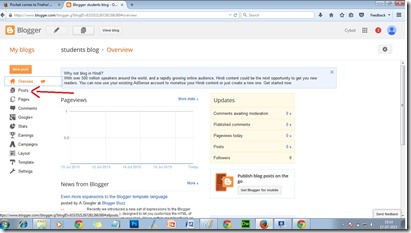
Click New Post to create your new post
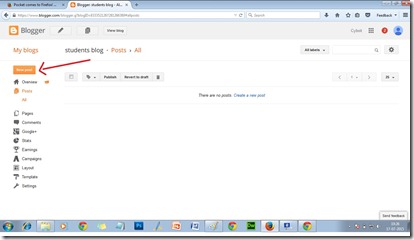
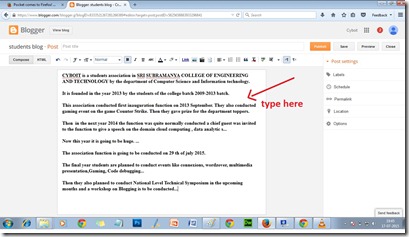
After finishing typing your post you can click publish option to publish your content in your blog
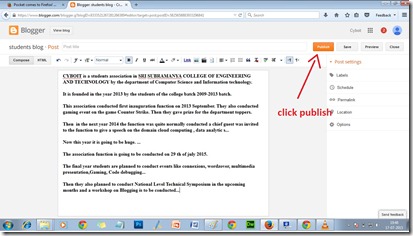
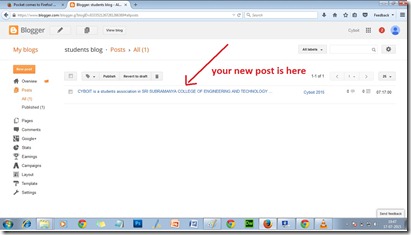
Then click view blog option to view your blog.

How’s your blog cool isn’t.
The next option is pages. Pages is default content on your blog such as about us, contact us,home etc..
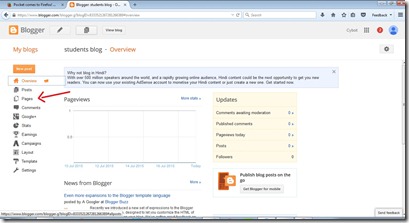
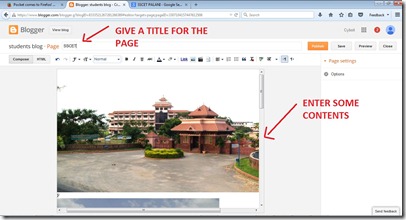
Then click publish
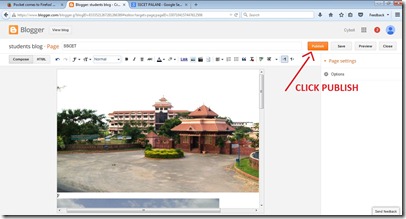
The next option is comments . Comments is a section where any readers of your blog posts their review or comments on their personal experience it may be good or bad, it’s for your future improvement.
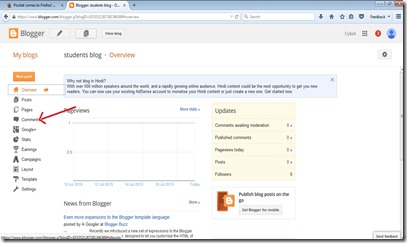
The next option is Google+. This option is to mainly share your posts to your Google+ viewers.
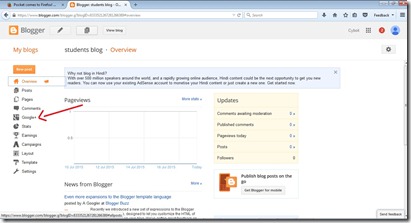
Then our most important option is Stats, it allows you to view the viewers across the world and visiting your blog through which operating system and web browser, number viewers today,yesterday,last month etc.. will be present.
This option is quite useful for maintaining your Blog’s Traffic(traffic is nothing but the number viewers to your blog).

The next option is Earnings. It’s a basic settings for some earnings on blog.
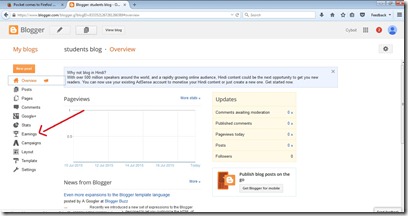
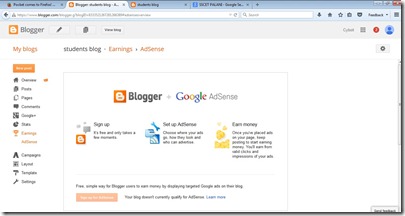
The next option is campaign
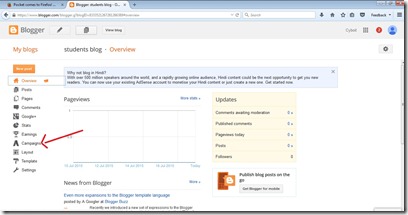
The layout is setting up your blog’s view.
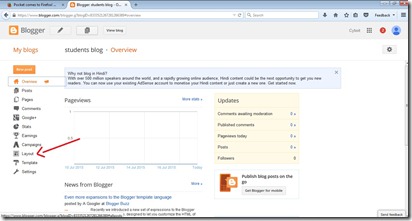
how to change a template in blog?
Setting up a new template is an easy process. Click Template option.
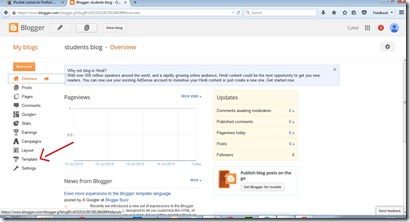
There will be some default templates already present on your blog if those templates are enough then you can choose it.
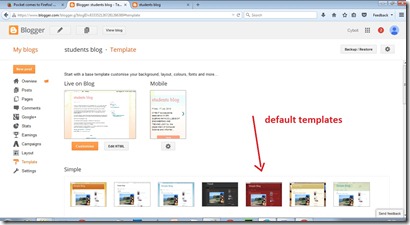
If you want a third party template you can download it from the net.
Open your web-browser and type top 50 blogger templates you will find many web sites choose the first link and click download option that you like most as shown in below images.
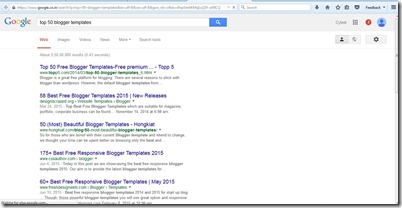
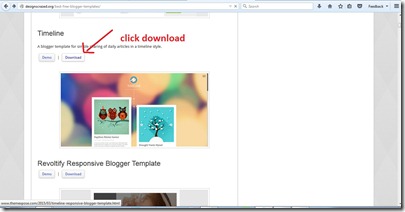

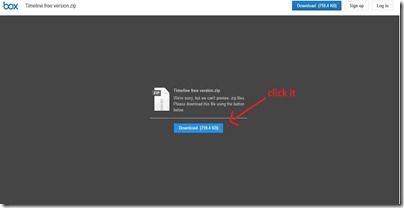
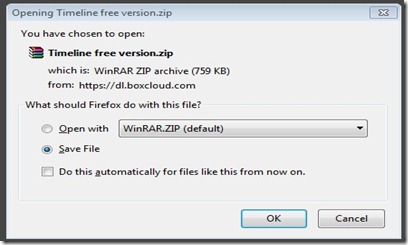
After downloading the template, extract it by right clicking on it using the RAR software which is a free software available on the net.
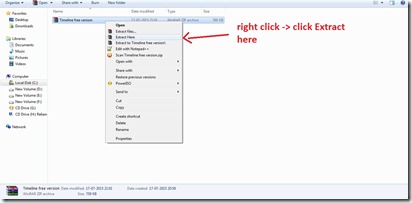
Then come back to your blogger dashboard and click templates and click Back up/restore option as shown in the image.
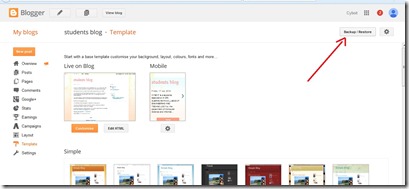
after clicking it select the extracted file
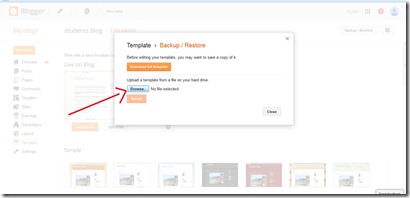
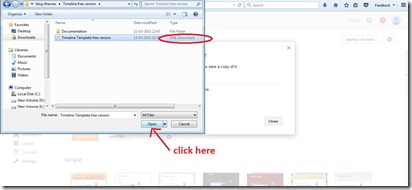
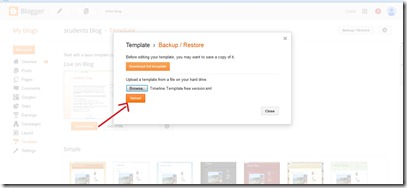
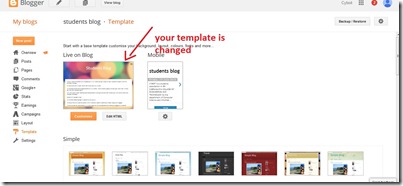
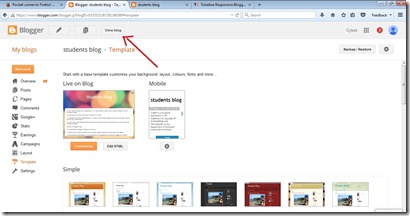
click view blog to see the changes
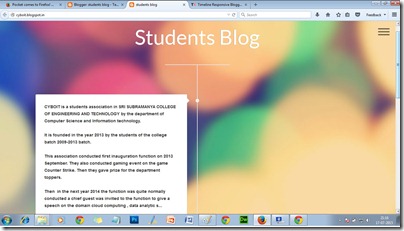
Wow your blog is looking quite super than before…
Congratulations… you have changed your template successfully.
The next option is settings it is just some basic as well as technical settings such as redirecting your blog to your custom domain,etc..
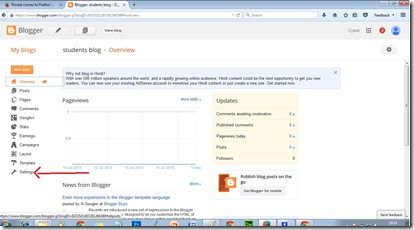
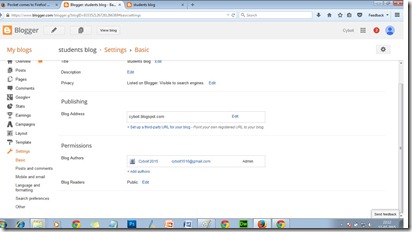
Viewers these are some of the things i would like to share all about Blog that all i know….
Thank you for reading this useful article.
I hope it will be useful for you.
Also Read:
Create Your Own Blog in 5 Steps.
Subscribe to:
Post Comments
(
Atom
)



How can I download Bottleneck Calculator on my pc?
ReplyDelete