Thursday, 1 October 2015
How to disable Control Panel in Windows 7
In Windows operating platforms there is an option called as Control Panel . You can see this in your start menu

This option used for controlling many of the features in the Windows based systems.
The features may contain like
installing new software and uninstalling them, configuring network settings, adding new devices to the system, managing user accounts, and so on …
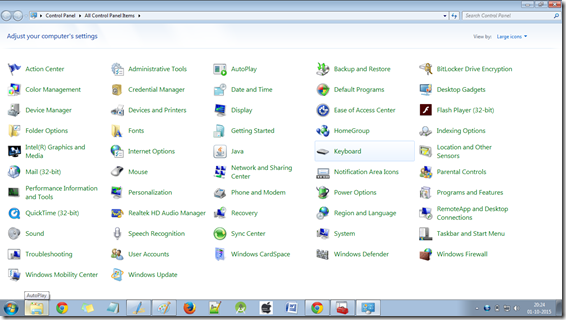
Sometimes these features will be miss handled by some of your friends or some one using your laptop or desktop for a while , so we are in the situation to disable some of the administrative control while the other users are using your system.
This situations may happen in some educational institution and in browsing centre’s also. So we need to disable the control panel.
Let we see how to disable the control panel.
1.Go to start menu and in search bar type gpedit.msc and then click enter.
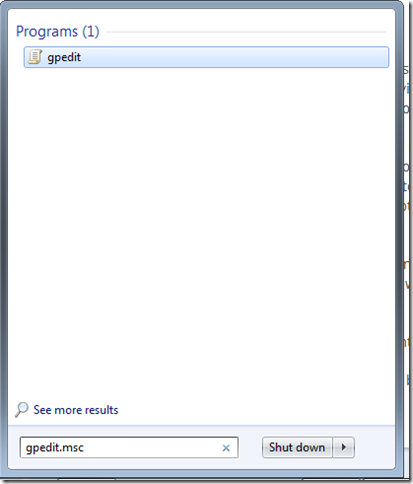
then the Local Group Policy Editor window will be opened.
2.There will be two main options provided
the one is Computer Configuration and the another one is User Configuration , now we need to double click the administrative Templates in it
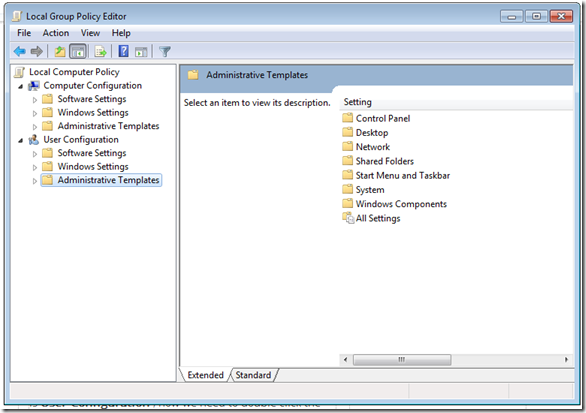
3.Then a list of options will be opened in that click the Control Panel in it
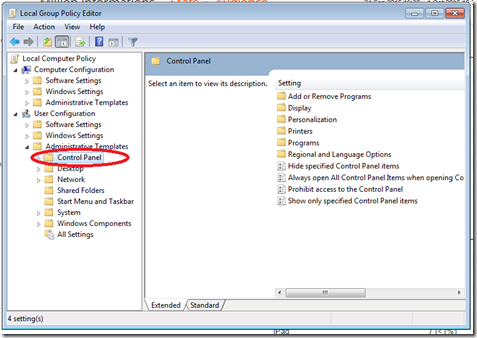
4.In that click the prohibit access to the control panel displayed in the right side of the window
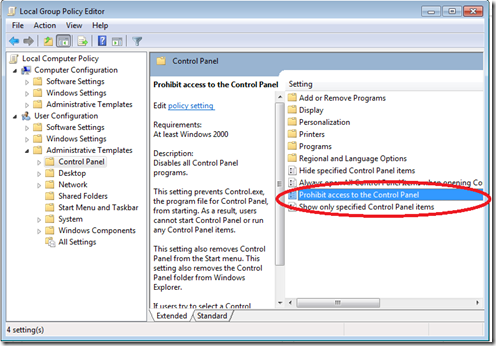
Then double click on it and the prohibit access to the control panel will be opened
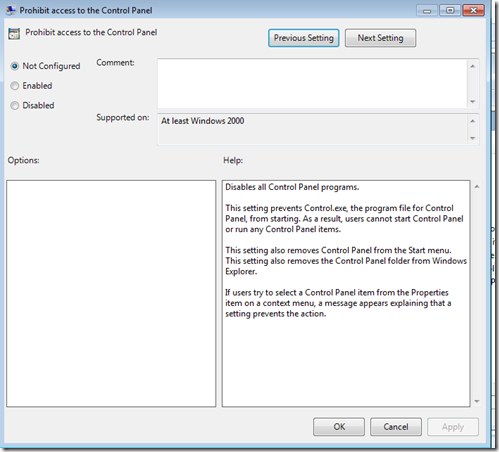
5.In that click Enabled option in it.
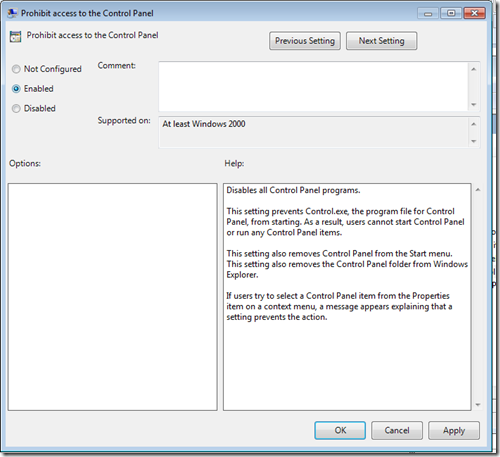
and then click apply and then ok.
then the control panel is disabled successfully now if you go to the start menu , you cannot find the control panel option

Thus we have successfully disabled the Control Panel.
If you want to enable the Control panel again type gpedit.msc in search bar in the start menu and again repeat all the steps we done for disabling the control panel but the only change is, instead of clicking enabled option click the Not Configured option
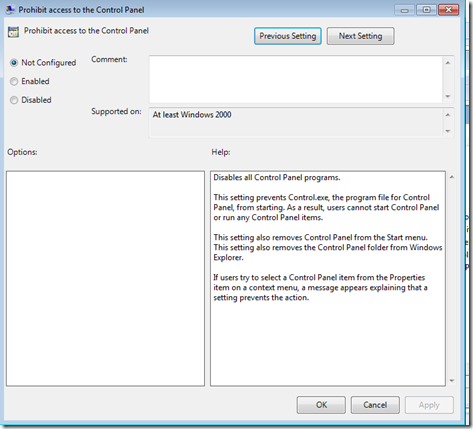
and then click apply and click ok.
that’s it we have successfully enabled the Control panel.
I hope this content was useful.
Comment and share the content if you really like it.

This option used for controlling many of the features in the Windows based systems.
The features may contain like
installing new software and uninstalling them, configuring network settings, adding new devices to the system, managing user accounts, and so on …
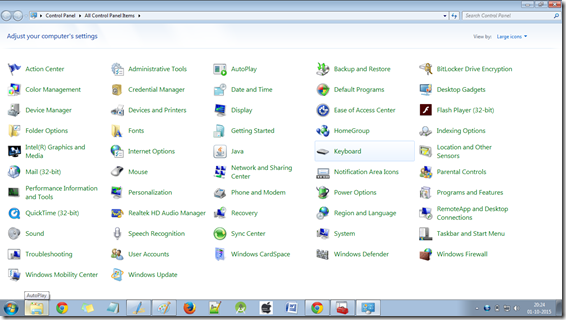
Sometimes these features will be miss handled by some of your friends or some one using your laptop or desktop for a while , so we are in the situation to disable some of the administrative control while the other users are using your system.
This situations may happen in some educational institution and in browsing centre’s also. So we need to disable the control panel.
Let we see how to disable the control panel.
1.Go to start menu and in search bar type gpedit.msc and then click enter.
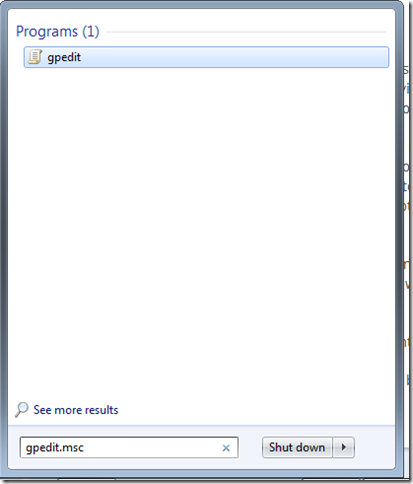
then the Local Group Policy Editor window will be opened.
2.There will be two main options provided
the one is Computer Configuration and the another one is User Configuration , now we need to double click the administrative Templates in it
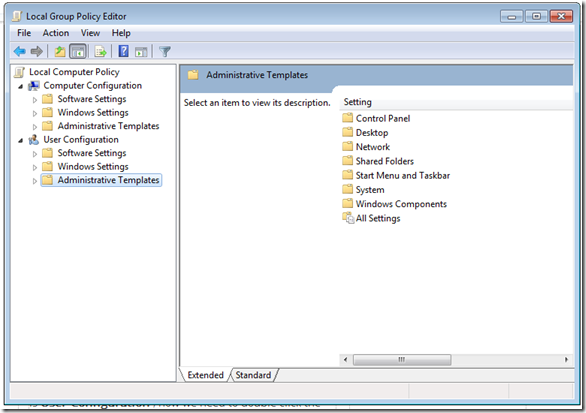
3.Then a list of options will be opened in that click the Control Panel in it
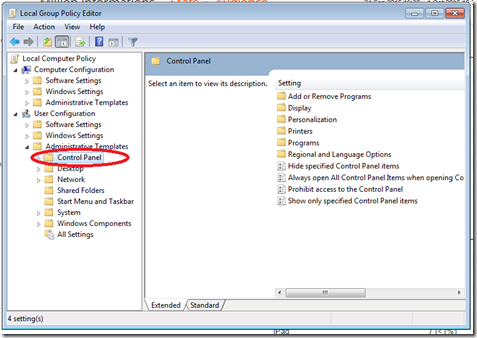
4.In that click the prohibit access to the control panel displayed in the right side of the window
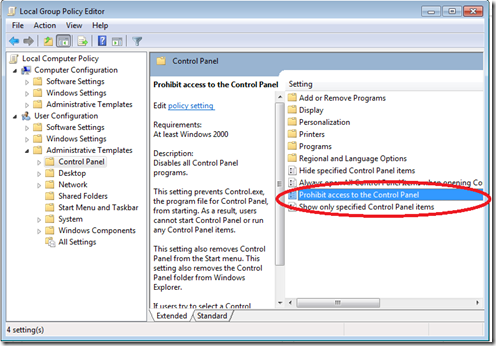
Then double click on it and the prohibit access to the control panel will be opened
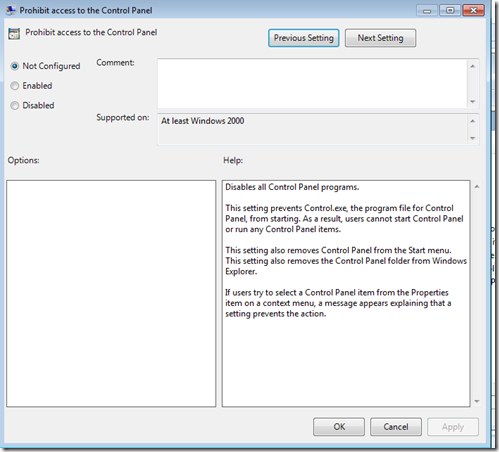
5.In that click Enabled option in it.
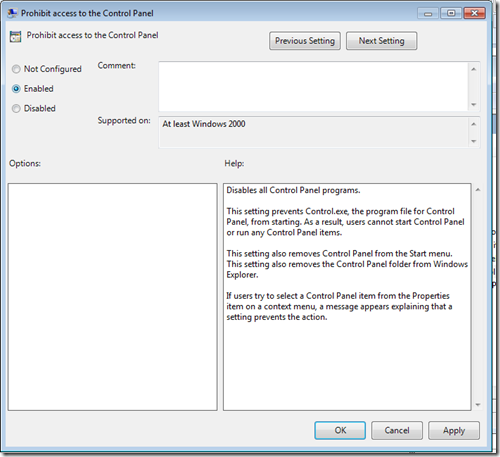
and then click apply and then ok.
then the control panel is disabled successfully now if you go to the start menu , you cannot find the control panel option

Thus we have successfully disabled the Control Panel.
If you want to enable the Control panel again type gpedit.msc in search bar in the start menu and again repeat all the steps we done for disabling the control panel but the only change is, instead of clicking enabled option click the Not Configured option
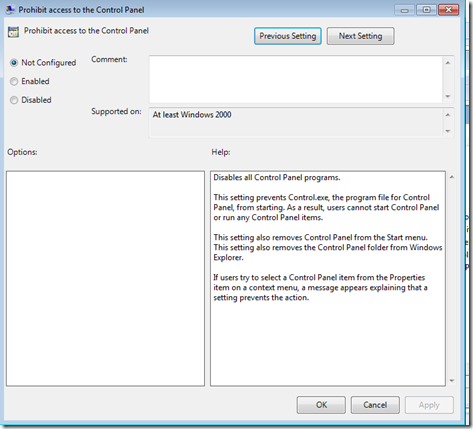
and then click apply and click ok.
that’s it we have successfully enabled the Control panel.
I hope this content was useful.
Comment and share the content if you really like it.
Subscribe to:
Post Comments
(
Atom
)



Very nice da..
ReplyDelete